Facebook Like Box:-Facebook is now most Famous and Successful Social Network Site Today,Millions of People Use Facebook Each day to get interact with their Friends and Relative, and of most People use Feature Facebook called Facebook Page.Some People use Facebook Page for Fun/Passion and some people use this to Promote their own Business.
Today in this post i am going to share tutorial that how you can easily add Facebook Fan Page Like Box Widget to any Blog Including Blogger and WordPress .
To Add the Like Box to your need your Facebook Page Url and Blog where you want to add this widget.
Now Follow my some below Instruction to add this to your Blog ..
- Go to Facebook Like Box Generator Page here
- and Generate/Customize the the facebook page according to your need.
- After Customize your Facebook page like box
- Click on "Get Code" button ,a box will open with your Custom Code
Now Copy the code of both code box 1 and 2 at same place
eg.
<div id="fb-root"></div>
<script>(function(d, s, id) {
var js, fjs = d.getElementsByTagName(s)[0];
if (d.getElementById(id)) return;
js = d.createElement(s); js.id = id;
js.src = "//connect.facebook.net/en_US/all.js#xfbml=1";
fjs.parentNode.insertBefore(js, fjs);
}(document, 'script', 'facebook-jssdk'));</script>
<div class="fb-like-box" data-href="http://www.facebook.com/egytricks" data-width="292" data-show-faces="true" data-stream="false" data-border-color="red" data-header="false"></div>
<script>(function(d, s, id) {
var js, fjs = d.getElementsByTagName(s)[0];
if (d.getElementById(id)) return;
js = d.createElement(s); js.id = id;
js.src = "//connect.facebook.net/en_US/all.js#xfbml=1";
fjs.parentNode.insertBefore(js, fjs);
}(document, 'script', 'facebook-jssdk'));</script>
<div class="fb-like-box" data-href="http://www.facebook.com/egytricks" data-width="292" data-show-faces="true" data-stream="false" data-border-color="red" data-header="false"></div>
Now you can use the above copied codes in Blogger Widget or WordPress Widget.
For Adding Facebook Page Like Box to Blogger
- Log in to Blogger >> Click on drop down >> Now select "Layout"
- Now you will see "Add a Gadget" button click any of them
- A new window will open .Scroll some down until you see " HTML/JavaScript" Button.
- Click on " HTML/JavaScript" Button ,leave the Title blank and Put the above copied in Content and then after click on save button.
For Adding to WordPress
- Log in to WordPress >> Dashboard >> Appreance >> Widgets >>
- Now Drag a widget which support text or HTML code it is mainly title as "Text"
- and Put the above copied code in blank box and then after click on save button.
Now all done, hope Like this easy detailed tutorial for adding Facebook Page Like Box to your site ,If you get any Problem or Question the Comment below .

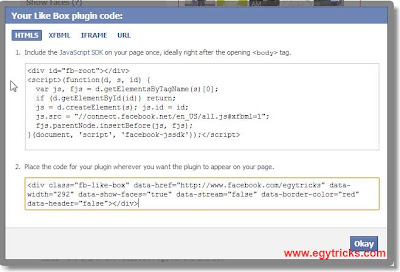
nice and thax for this
ReplyDeleteand also this type site
www.suwwa.com
Good post boss
ReplyDeletePlease visit
technosyrup.blogspot.in