E
mail hosting is now no longer free and Easy after Google app stop providing their service for free.having a Professional Email is very important for any Business, Online company or Webmasters but everybody can't prefer to buy an Email hosting service, So today in this post i am going share how to Setup a email hosting for free and even with some free advanced Features.Easy Steps To Setup Free Email Hosting
To Setup Free Email Hosting follow my below mention instruction.
- Go to zoho.com and look for Link "GET STARTED" as shown in image
- Click on the link and now choose LITE if you want it Always Free
- A new Screen will be open , put your Domain in Box and clink on "Add Domain" Button.
- Now fill the all necessary form data and click on Sign up Button.
- In last you have to Verify your Email and Domain ownership by CNAME or by ftp HTML upload.
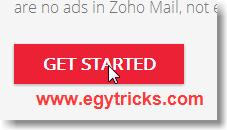
After all Verification
- Log-in to Zoho Mail Suite >> go to Control Panel >> Domains >> Click on the envelope Email icon next to your domain to enable mail hosting and refresh the page.
- Once mail hosting is enabled, you can convert your email account from @zoho.com to @domain.com from Control Panel go to >> Mail Accounts >> click your account >> create the domain based alias @domain.com and set as default.
You can create additional (3 maximum) users from Control Panel >>User Details >>Add Users
Once done,
To start receiving mails you have to login your domain manager and point the MX records to Zoho.
Zoho will provide you an Unique code which you have to add in you Domain MX records
Use the Mention Steps
It will take some time for the MX change to get updated after which you will start receiving mails.
I will also highly recommend you to also add an SPF record in your domain manager page
to Update SPF record
- Log-in to your domain manager.
- Click on your domain.
- Under DNS Settings >>Select TXT records (SPF)
- Leave the Host Name blank and Enter the TXT Value " v=spf1 mx include:zoho.com ~all " and save the setting .
Now all done ,wait for some Hours to get Every Setting Updated Successfully,If you get any type of Problem then i am here to help you.
Also Try Best Free Hosting Service Profider

nice post dude
ReplyDelete