In this Post i am going to share how to change our Favorite Google Drive in to a host in very easy steps to host our File,Site or Code etc.now days Google drive has became one of the most popular file shearing platform to share our file to our Friend,Office Works and Users.Google Drive provide a very Unique Service.it allow all their user to View and Edit all most all the Ms Office documents and other files.Now came to Point,
Steps to host site ( .html ) with Google Drive.
- Go and login in Google drive.
- Right Click and Select "New Folder" in context menu.
- Name that folder with any name you desire and change that folder privacy to Public.
How to change that Folder to Public ?
Follow below detailed Image Instruction.
1.
2.
3.
- Now Upload any Valid .html File extension File to that Shared Folder
- After Successful Upload Click on the File and on next Screen you will see a button "Preview" click on it
- Now you will get your Site Live on your Screen.
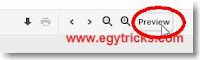
Now All done hope you Enjoy this Tutorial ,If any Question or Problem Then Comment Below.
Video Tutorial by EgyTricks:-How to Host your Site with Google Drive
Video Tutorial by EgyTricks:-How to Host your Site with Google Drive




Don't forget to get a free short URL at GDrives!
ReplyDelete