Hell Guys in this Post i am going to explain you how to create home Wi-fi Network Without a Router in a very easy way.last time i have posted about how to Easy Tips To Secure Your WiFi Connection.just follow my steps to get it done.If you are using Windows 7 or 8, you can easily setup your own home Wi-Fi Network without a router, and share your internet to your other multiple devices such as your smartphone, tablet or your another computer.Below are simple steps using which you can create your own Wi-Fi Network:
- You should have Windows 7 or 8 installed on your computer and It should have internet connection to be shared over Wi-Fi network.
- Today Most of computer come already with Wi-Fi capabilities. So if your computer is not too old, it must have already equipped with built-in Wi Fi. If your computer is too old, you can also buy a USB network adapter.
- Now, download and install a simple and free utility called Virtual Router. search on Google for it ,After installation open the Virtual Router. You can choose your own network name and password to connect. You can also select the connection you want to share over Wi-Fi. Click “Start Virtual Router” and you are done! You can now easily find and connect to your Wi-Fi network using your phone,tablet or another computer.
Now all done comment if this Simple Tricks works for you..
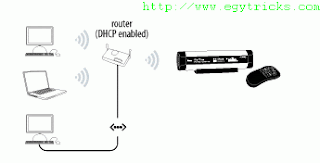
One of the best alternative to this can be
ReplyDeleteConnectify. Very easy to use and quick installation.