In This Tutorial i will tell you how to download apps from ovi store directly to your pc
Follow the following steps
1:-Install Firefox
2:-download a file name(vikash useragentswitcher) on http://www.megaupload.com/?d=4M4Z1VN5
AND EXTRACT THE .RAR FILE WITH WINRAR OR ANY OTHER SOFTWARE, IN THIS FILE(.RAR)YOU YOU WILL GET .XML FILE
3:-open firefox goto tools

4:-click on add-ons
6:-in some sec or minute you will got that,install it
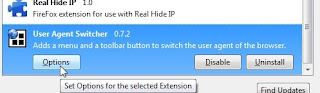
7:-after installing go to tools->add-ons-> select (USER AGENT SWITCHER) and click on option
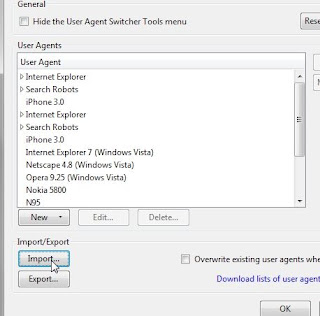 8:- in option menu click on import and import the downloaded file, and after importing select your your mobile and click ok (there are lots mobile name(user agent),but if you don't find your mobile in list THEN GO TO http://www.mobile-phone-specs.com .YOU WILL FIND USER AGENTS OF ALL TYPE OF MOBILE VERY EASILY HEAR. JUST COPY THE User Agent Strings IT WILL BE LIKE THIS
8:- in option menu click on import and import the downloaded file, and after importing select your your mobile and click ok (there are lots mobile name(user agent),but if you don't find your mobile in list THEN GO TO http://www.mobile-phone-specs.com .YOU WILL FIND USER AGENTS OF ALL TYPE OF MOBILE VERY EASILY HEAR. JUST COPY THE User Agent Strings IT WILL BE LIKE THISeg.
FOR NOKIA 5800 :- Mozilla/5.0 (SymbianOS/9.4; U; Series60/5.0 Nokia5800d-1/52.50.2008.24; Profile/MIDP-2.1 Configuration/CLDC-1.1 ) AppleWebKit/413 (KHTML, like Gecko) Safari/413
FOR NOKIA Nokia5310XpressMusic:- Nokia5310XpressMusic/2.0 (03.63) Profile/MIDP-2.1 Configuration/CLDC-1.1
NOW click on New>new useragent...>
in description type your own mobile name
in User Agent delete already type User Agent and paste your own selected mobile User Agent
NOW ALL IS DONE
NOTE:- AFTER DOING ALL GO TOOLS>DEFAULT USER AGENT> AND SELECT YOUR MOBILE
9:- now go to http://store.ovi.com/ and sign in first , choose your app witch you you want to download
and click on download button OR RIGHT CLICK ON DOWNLOAD AND CHOOSE OPEN IN NEW TAB(RECOMMENDED)
after clicking ,mainly it will give you a file witch size between 4-10 kb but don't worry open this file in notepad you
will find a very long URL (but it is direct link to your original app) use this link with your downloader if you have otherwise copy the link and past it in new tab in your browser and press enter or go ,
SAVE THE FILE INSTALL IT AND ENJOY IT WITHOUT ANY PROBLEM
NOTE:- IF DOWNLOAD BUTTON IS NOT VISIBLE IT MEANS THAT YOU HAVE NOT SELECTED YOUR OR ANY MOBILE OR USING DEFAULT PC AGENT
Have you any question or problem
if you have any problem or question,please write it comment

in 9. 'click on the download button', i don't see a download button.
ReplyDeleteDear Friend! If the adress is say:
ReplyDeletehttp://store.ovi.com/content/16439?clickSource=homepage
Then edit is like this:
http://store.ovi.com/content/16439/download
Then download the file to your PC.
And the remaining procedure you already know.
there is no file for download if u want to help me then plz send me aal this on mail on wsdxage@gmail.com
ReplyDeleteplz help me
how to search with google that u have mentioned that "if ur mobile is not on da list search with google"
ReplyDeletei shall b very thankful to u
how to find da mobile with google if it is not in da list
ReplyDeletesend ur help assured help to cool.king95@yahoo.com
waisay mai aap ka dost hi hoon
o man ur file has been deleted from hotfile
ReplyDeleteTHANKS FOR INFORMING ME YOU ALL GUYS, NOW I HAVE REUPLOAD THE FILE "vikash useragentswitcher" TO MEGAUPLOAD,DOWNLOAD IT NOW UNTIL IT GET DELETED
ReplyDeletewere is the C7 ?? and how to get it i didn't understand ??
ReplyDeleteAssalam-o-alikum , i wantd for nokia x3-00 , but there is no x3 in option ??
ReplyDeleteHEy guys megaupload is blocked in my country soo can you plzz upload another link..:(
ReplyDelete''Dear Friend! If the adress is say:
ReplyDeletehttp://store.ovi.com/content/16439?clickSource=homepage
Then edit is like this:
http://store.ovi.com/content/16439/download
Then download the file to your PC.
And the remaining procedure you already know. ''
hey i don't know which file should i put into, i'm using cable connect with my nokia and computer, can you please tell me after i downloaded the file what should i do?
but for nokia x2 how can i download?
ReplyDeleteGO TO http://www.mobile-phone-specs.com TO ALL TYPE OF MOBILE USER AGENT
ReplyDeleteHi vikash, after import i need a .xml file. the vikash useragent is a .rar so i cannot import.what should i do thank you can i also upload from pc to my nokia 5230?
ReplyDeleteit don´t work. it only stands:
ReplyDeleteOvi Store is not available for your device for tillfälet.
Come back soon, we add new Nokia devices all the time.
You can also visit http://store.ovi.com on your computer if you want help and information about compatible devices.
i have a nokia 5230. please help
USE THE FOLLOWING STRING FOR NOKIA 5230
ReplyDeleteMozilla/5.0 (SymbianOS/9.4; U; Series60/5.0 Nokia5230-c/12.2.082; Profile/MIDP-2.1 Configuration/CLDC-1.1) AppleWebKit/413 (KHTML, like Gecko) Safari/413
HOW TO USE THIS ?????????? SEE STEP NO 9
Hi vikash. youre file in step 2 is a .rar. and in step 8 firefox is asking for a .xml what should i do please help
ReplyDeleteI did not find the mobile agent link for Nokai 5233, please Help!
ReplyDeleteBut I tried with the 5800 mobile agent link but got an error Device not compatible.
Please help me, my email address is : prith22dec@gmail.com
I did not find the mobile agent link for Nokia 5233, please Help!
ReplyDeleteBut I tried with the 5800 mobile agent link but got an error Device not compatible.
Please help me, my email address is : prith22dec@gmail.com
Hey frien after downloading a file which is 4-10 kb, i opened it with noteped.. after that i copy the very long url & paste it in my browser (mozilla firefox)..
ReplyDeleteBut the page which is open is totally blank.. so please tell me what is solution for download application...
not working....after downloading the file named with xxxx.sis.dm bt removing .dm , the file stop working...any solution ???
ReplyDelete.dm file is not supported by any phone by the default , but you can change .dm file to .sis or sisx file very easily and quick, search on this blog to know how to convert .dm to sis
ReplyDeletewhat if I use google chrome?, but I already possess features for Chrome Switch User Agent ..
ReplyDeletebut add the features different from what you tell me to use Mozzila..
thnxx alot
ReplyDeleteThis comment has been removed by the author.
ReplyDeleteHEY FRIENDS, NOW IT HAS BEEN BECOME VERY VERY SIMPLE,NO NEED OF ANY DOWNLOAD... SEE MY NEW POST HERE http://1vikash.blogspot.com/2011/07/turn-your-pc-browser-maxthon-into-any.html
ReplyDelete